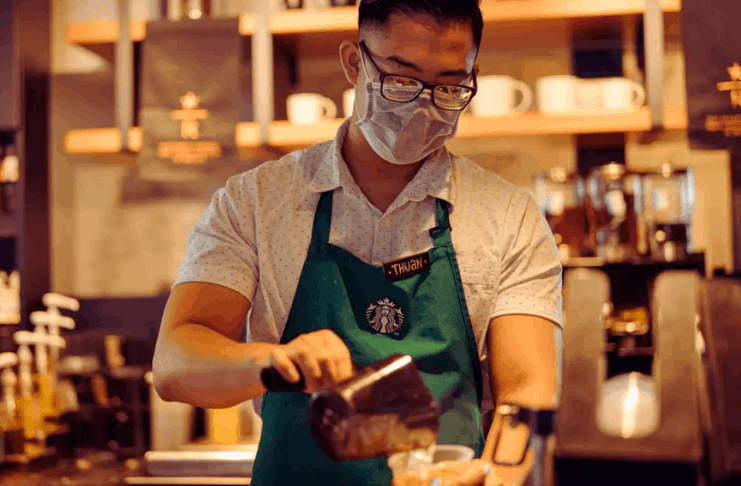Perhaps you have been struggling and wondering how you can apply for jobs and where to begin doing so. Truth is, finding a job today is quite hard. Unless you put in extra effort and are different from the rest, landing a job might not come easy. The good news is that there is the Monster app, which is a job board with millions of jobs posted on it every day.
Monster posts jobs from all career fields. It also includes salary estimates, company information, and they provide career advice. Moreover, as if that weren’t enough, it can be accessed via phone. On the app, you have the option of posting your resume.
They also link their jobs on different social media platforms such as Twitter, Facebook, and LinkedIn. If you are looking for a job, perhaps your prayer has been answered with this easy-to-use app. Continue reading to learn how to navigate this app from your phone.

Job Search Options
You only need to key in your location, skills, and job title, and the app will display all the relevant results. It’s essential to register because once you do so, you get to receive information and job alerts via your email. This means you will get more results, faster and conveniently, without putting in much effort. There is also an option for specialized searches like finance, healthcare, or even hourly jobs.
Resume Posting Option
If you have a resume in your Dropbox, Google Drive, or perhaps saved on your computer, you can post it on Monster.com. Once it’s uploaded and you have created your profile, this will enable employers to locate you quickly by your profile. As long as your resume has been posted, you can even apply from your phone. It is that simple.
As a pro tip, if you are looking to apply for more than one job in different industries, you can post more than one resume. There are also different resume samples and cover letters for you to use as a reference if you need to edit or update yours.
On the landing page, there is an option to “post your resume.” They have professional resume and cover letter writers who will help create professional documents. They can also help set up your LinkedIn profile for you.
How To Post Your Resume
First and foremost, you will need to register using the “Sign Up” button located in the top-right portion of the homepage. After this, then you can upload your resume. You can register with either your Google account, email, or Facebook. You can upload up to five different resumes after signing up.
Whenever you upload your resume, you will be given a free assessment. However, you can either uncheck this option or not. Professional resume assessment is $129 and $169 for both resume and cover letter. Further, the fee is $349 for a cover letter, resume, and LinkedIn profile improvement.
Helpful Tools
The Monster app has features that allow you to compare, research, and also explore different careers. You can use Career Snapshots and Career Benchmarking to figure out where you fit in. There is also Career Mapping that allows you to explore different career paths. The app also has lots of tips on ways to enhance your LinkedIn profile, cover letter, and resume.

Bottom Line
The Monster app is one of the easiest ways to land a job in the comfort of your home. Furthermore, this app is free and simple to use. As you embark on your next career move, download this app, create a killer profile, upload your resume, and start applying for jobs.
Also read – Top Five Apps to Find Freelance Jobs