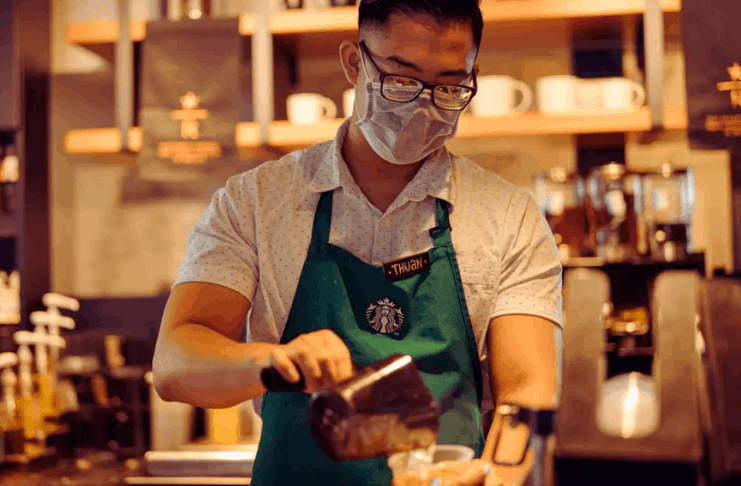Glassdoor is both an online career board and a forum for employer analysis. Because of the influential role employee reviews play, it is distinct from other job boards. Job seekers visiting Glassdoor can see written feedback, grades, and client compensation information before applying. They can also do this using the Glassdoor mobile app.
For jobseekers, Glassdoor is free. Still, you can build a free Glassdoor account to monitor your company profile there. The Glassdoor Free Employer account lacks as many features as the paid one. Employers can also test the service with a 7-day free Glassdoor trial.
Glassdoor’s website puts a significant focus on employer feedback. When you have a lot of Glassdoor feedback on your business, it shows people who work with you are using it. If the ratings are good, then leveraging that feedback and listing work on Glassdoor makes sense. Learn more about this platform and the Glassdoor mobile app below.
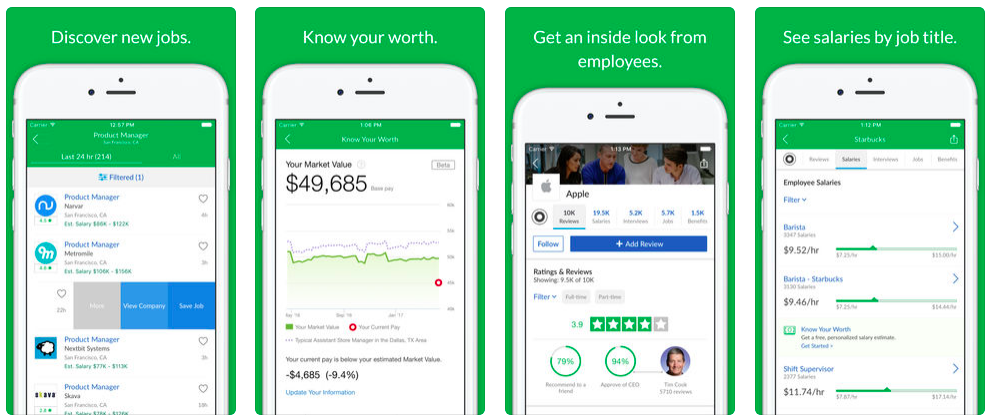
How To Get Started
It turns out that mobile job searches are on the rise. In fact, according to a Glassdoor survey, 45 percent of job seekers report using their mobile device to find work at least once a day.
The Glassdoor mobile app is changing the way people look for work and apply for jobs. If you have questions about using your tablet or smartphone to help you search for a job, here are five tips that you can follow.
- Develop a mobile-friendly application letter and resume. It’s important to make sure that your resume and cover letter are compatible with the mobile web when you apply for jobs from your mobile device.
- Be sure that your resume is saved to a folder or service where you can quickly access it, such as Dropbox, iCloud Drive, or Google Drive, for instance. Then, download and update it when you find positions that you are interested in.
- Next up, download the Glassdoor mobile app. You will have fun applying for jobs via your smartphone phone, instead of trying to fill out tedious work applications from a laptop. For example, apps such as Glassdoor make research work, wages, and businesses simpler for job seekers.
What’s important is that you turn on your notifications. Creating smartphone alerts is the easiest way to stay current on work opportunities. Be sure to subscribe to email alerts or push notifications that can be sent directly to your phone if you use the Glassdoor mobile app.
What You Need To Set-Up
Making sure your profile is up-to-date is essential. Make sure you have a professional headshot and a Glassdoor description with keywords relevant to your location. Additionally, to become a more marketable applicant, you should have your experience and expertise portion filled out as much as possible.
Next up, you should always check out your profile and the app every once in a while. Spend your morning commute on Facebook or Twitter? If so, this time, you could be used to devote to your job quest. Check your social media pages and follow related field hashtags.
You may also engage in Twitter talks or join LinkedIn groups related to the industry. This way, you can develop your professional network using social media and become a more successful job seeker.

Conclusion
We should expect to see mobile devices changing the way job seekers interact with employers over the years. You will boost your job search and find more prospects for your career by following these free job search tips.
Also read – Start A Career As A Surgical Oncologist
Also read – Monster App: Search For Jobs From The Convenience Of Your Mobile Device